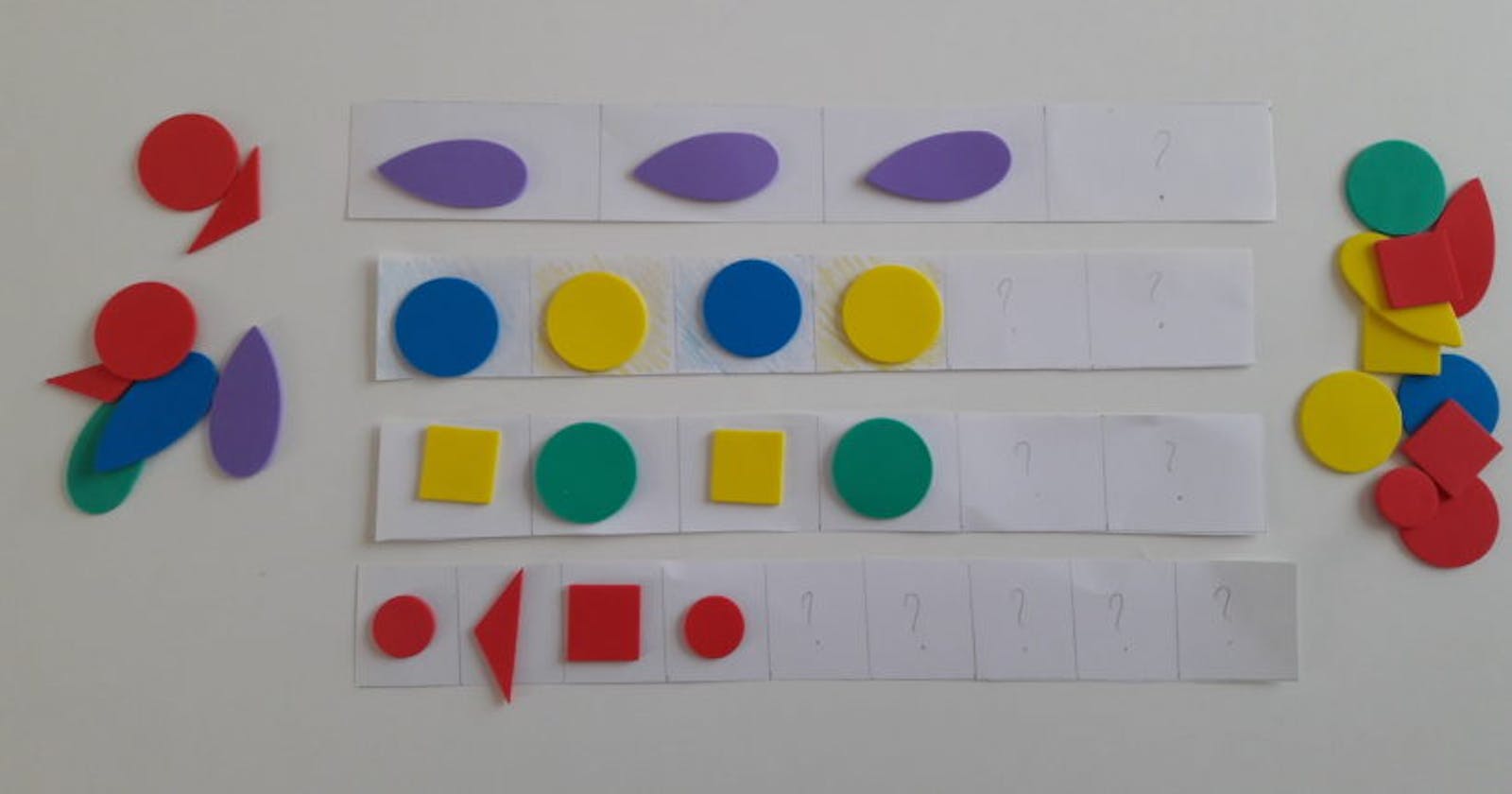Pattern matching is one of the most essential concepts in Elixir. It is a versatile tool that allows you to compare and destructure data structures, perform case analysis, and much more. In this guide, we will take a deep dive into Elixir's pattern-matching syntax, explore its applications and use cases with different data structures, and provide examples of how to use the Pin Operator in pattern matching.
1. The Match Operator (=)
In Elixir, the = operator is called the match operator. At first glance, it might seem that = is used to assign values to variables. However, in Elixir, = is used to pattern-match values against each other.
When the match operator is used, Elixir attempts to match the value on the right-hand side with the pattern on the left-hand side. If the pattern matches the value, the match succeeds, and the pattern is "bound" to the value.
iex> x = 1
1
iex> 1 = x
1
iex> 2 = x
** (MatchError) no match of right-hand side value: 1
In the first example above, we bind x to the value of 1. In the second example, we match the pattern 1 against the value of x, which succeeds because x is equal to 1. In the third example, we attempt to match the pattern 2 against the value of x, which fails because x is not equal to 2.
2. Pattern Matching on Data Structures
Elixir's pattern-matching syntax is especially useful when working with complex data structures such as tuples and lists. With pattern matching, we can easily destructure these data structures and extract the values we need.
Tuples
Consider the following tuple:
iex> tuple = {:ok, "success"}
{:ok, "success"}
We can pattern match on this tuple as follows:
iex> {:ok, message} = tuple
{:ok, "success"}
iex> message
"success"
Here, we use the pattern {:ok, message} to match against the tuple. This pattern matches any tuple that starts with the atom :ok and binds the second element to the variable message.
Lists
Similarly, we can pattern match on lists to extract their head and tail:
iex> list = [1, 2, 3]
[1, 2, 3]
iex> [head | tail] = list
[1, 2, 3]
iex> head
1
iex> tail
[2, 3]
Here, we use the pattern [head | tail] to match against the list. This pattern matches any non-empty list and binds the first element to the variable head and the rest of the list to the variable tail.
3. The Pin Operator (^)
Variables in Elixir can be rebounded, meaning their values can be changed after they have been assigned. However, there are times when we don’t want variables to be rebound. This is where the pin operator comes in.
The pin operator, represented by the caret symbol (^), is used when you want to pattern match against a variable’s existing value rather than rebinding the variable. By using the pin operator, you tell Elixir to match against the value that the variable currently holds, rather than trying to assign a new value to the variable.
Here is an example:
iex> x = 1
1
iex> ^x = 2
** (MatchError) no match of right hand side value: 2
In this example, we first assign the value 1 to the variable x. We then use the pin operator to pattern match against the value of x, which is currently 1. We try to match this value against the integer 2, which fails and raises a MatchError.
Using the pin operator inside other pattern matches, such as tuples or lists, can also be helpful:
iex> x = 1
1
iex> [^x, 2, 3] = [1, 2, 3]
[1, 2, 3]
iex> {y, ^x} = {2, 1}
{2, 1}
iex> {y, ^x} = {2, 2}
** (MatchError) no match of right hand side value: {2, 2}
In the first example, we pattern match against a list with the first element being the current value of x. In the second example, we pattern match against a tuple where the second element is the current value of x. These examples demonstrate how the pin operator can be used to access previously bound values and pattern match against them without rebinding the variable.
Overall, the pin operator is a powerful tool in Elixir pattern matching that allows for more fine-grained control over variable binding and matching.
Thank you for reading this article on pattern matching in Elixir. I hope you found it informative and useful in your programming endeavors. If you have any questions or feedback, please feel free to leave a comment below.
And if you'd like to stay updated with more articles and tutorials on JavaScript and other programming languages, be sure to subscribe to our newsletter or follow us on social media.
Happy coding!